Advanced settings for Expanded Fitness Limits
Fitness Limits custom packages
You can create your own custom limits presets by opening a preset package with Sims4Studio and editing the two resources inside. Edit the 'Physique' section of the 'Client_CASTuning_Human' sim data resource to alter the CAS limits. Edit the 'roBurky:FitnessControls:Snippet-Range' tuning resource to alter the in-game limits.
If you make your own preset package, you can give it a name and share it with others! Make sure to include a link back to the Fitness Controls download page with your file.
Fitness Limits in-game settings
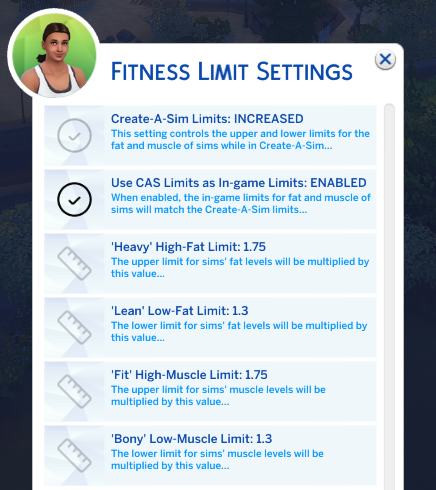
If you want your own custom limits and aren't comfortable with using Sims4Studio, you can set your own live-mode limits using the in-game settings menu.
Choose 'Fitness Limit Settings' in the mod's main menu to access settings for this feature. When you switch the 'Match Create-A-Sim Limits' setting to DISABLED, the mod will no longer use the preset package file to decide the in-game limits, and will instead use your custom settings from the other options in this menu.
- Match Create-A-Sim Limits
- Defaults to ENABLED
- When enabled, the live-mode fitness limits are matched to the CAS limits from the optional package file.
- When disabled, the options below are unlocked, and will be used as the live-mode fitness limits.
- 'Heavy' High-Fat Limit
- Defaults to 1.0
- The upper limit for sims' fat levels will be multiplied by this value.
- Set to 1.0 for the unmodded EA default.
- Set higher than 1.0 to allow sims to be heavier.
- Set lower than 1.0 to limit sims to be less heavy.
- 'Lean' Low-Fat Limit
- Defaults to 1.0
- The lower limit for sims' fat levels will be multiplied by this value.
- Set to 1.0 for the unmodded EA default.
- Set higher than 1.0 to allow sims to be leaner.
- Set lower than 1.0 to limit sims to be less lean.
- 'Fit' High-Muscle Limit
- Defaults to 1.0
- The upper limit for sims' muscle levels will be multiplied by this value.
- Set to 1.0 for the unmodded EA default.
- Set higher than 1.0 to allow sims to be more muscular.
- Set lower than 1.0 to limit sims to be less muscular.
- 'Bony' Low-Muscle Limit
- Defaults to 1.0
- The lower limit for sims' muscle levels will be multiplied by this value.
- Set to 1.0 for the unmodded EA default.
- Set higher than 1.0 to allow sims to be more bony.
- Set lower than 1.0 to limit sims to be less bony.
These in-game settings ONLY apply to live-mode. The Create-A-Sim limits can only be set with a package file. If you change these settings with the in-game settings menu, Create-A-Sim will still use the limits from whatever preset package you have installed, or use the unmodded limits if there is no preset package installed.
Warnings and Known Issues
When using custom packages or custom in-game limits settings:
- If your Create-A-Sim limits are lower than your live-mode limits, editing a sim with full edit mode enabled will cause a sim with fat or muscle beyond the Create-A-Sim limits to snap to those limits.
- If your live-mode limits are lower than your Create-A-Sim limits, entering live-mode will cause a sim with fat or muscle beyond the live-mode limits to snap to those limits.
- But don't worry, editing clothes with a dresser or mirror will never change your sim's fat or muscle.
Get Fitness Controls for The Sims 4
Fitness Controls for The Sims 4
A mod to control sims' fat and muscle changes
More posts
- v2.0.9.0 - Update for game version 1.1168 days ago
- v2.0.8.0 - Update to preset limits packages for game version 1.110Nov 05, 2024
- v2.0.7.0 - DirectX 11 CompatibilitySep 20, 2024
- v2.0.6.0 - Update to preset limits packages for game version 1.108Jul 23, 2024
- v2.0.5.0 - Unfixing the fix to fix things after they were fixedFeb 28, 2024
- v2.0.4.0 - Script menus and the For Rent patchDec 06, 2023
- v2.0.3.4 - Update to preset limits packages for game version 1.96Mar 15, 2023
- v2.0.3.3 - Update to preset limits packages for game version 1.90Jul 27, 2022
- v2.0.3.2 - Update to preset limits packages for game version 1.69.57Dec 08, 2020
- Compatible with game version 1.60.54Jan 19, 2020

Comments
Log in with itch.io to leave a comment.
Is it possible to change where the mod effects? Like, if I wanted to change the min and max hips or chest sizes instead of the min and max fitness or fatness?
what is the max effective fitness custom limit aka on notepad "multiplier_rangeFit"
When I set my own fitness limits, they doesn't work. Only packages like x1.75, x3 etc works. I don't know if I installed something wrong.
The fitness controls don't appear in the game, and I have it installed. It's still working? And when I save the game the muscle goes back to the base game normal limits.
It sounds like the script might not be installed properly.
Check these things:
If you need more help, come join us on the Discord server for some live support.